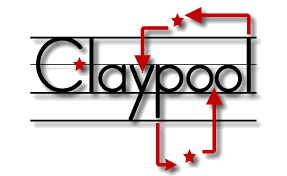< documentation
 Plugins
Plugins
 Extension Points
Extension Points
scanners 1.0.x
usage 
scan is a common pattern in application frameworks to allow the developers to simply register some application paths and allow the framework to 'discover' the application components there.
Scanning is encouraged as the default approach to building applications since it helps to enforce strong convention.
options 
| scan paths | Function | |
|---|---|---|
| The array of object literal scan paths specified as dot delimited strings. | ||
examples 
Adds every function on the specified literals as application objects. Once scanned they become available via $.$()
MyApp = {
Models:{},
Views:{},
Controllers:{}
};
(function($){
$.scan([
"MyApp.Models",
"MyApp.Views",
"MyApp.Controllers"
]);
})(jQuery);
 releases
releases
 Project
Project
- app
- app/boot
- app/boot/client.js
- app/boot/server.js
- app/configs
- app/configs/config.js
- app/configs/environments.js
- app/configs/filters.js
- app/configs/logging.js
- app/configs/routes.js
- app/controllers
- app/controllers/example.js
- app/models
- app/models/example.js
- app/services
- app/services/example.js
- app/templates
- app/templates/example.js
- app/views
- app/views/example.js
- index.html
 Guides
Guides
This guide is applicable to both the jquery-claypool client and server application frameworks. Where the two differ functionally the documentation will provide notes and examples of usage in each environment.