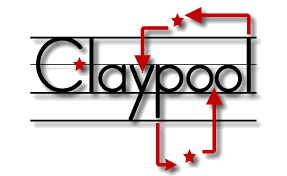< documentation
 Plugins
Plugins
 Extension Points
Extension Points
manage 1.0.x
usage 
Adds the containers object pool to the pool of application managed objects.
This method is used internally for the ioc container, mvc container, aop container etc, so that when you access an object through the application context ( with $.$('id') ), the managed container will be searched and automatically created by the containers.
options 
| container | String | |
|---|---|---|
| The dot-delimited name of the container class. | ||
| nickname | Object | |
| The nickname will be used by the application content to hold a reference to the managed container. | ||
examples 
Taken directly from jquery.claypool, this is how we internally delegate management of the mvc container to the application framework. Now when we call $.$("#helloController"), the mvc container will be searched for an object with this id, and will be responsible for creating it if it hasn't been created before.
$.manage('Claypool.MVC.Container', 'claypool:MVC');
 releases
releases
 Project
Project
- app
- app/boot
- app/boot/client.js
- app/boot/server.js
- app/configs
- app/configs/config.js
- app/configs/environments.js
- app/configs/filters.js
- app/configs/logging.js
- app/configs/routes.js
- app/controllers
- app/controllers/example.js
- app/models
- app/models/example.js
- app/services
- app/services/example.js
- app/templates
- app/templates/example.js
- app/views
- app/views/example.js
- index.html
 Guides
Guides
This guide is applicable to both the jquery-claypool client and server application frameworks. Where the two differ functionally the documentation will provide notes and examples of usage in each environment.