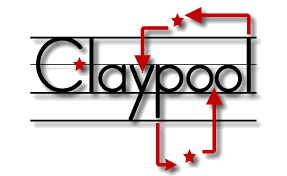< documentation
 Plugins
Plugins
 Extension Points
Extension Points
environments 1.0.x
usage 
Sets, extends, or retrieves properties from the environment. The environment is a collection of name/value pairs that can easy be switched before the application is booted to allow easy change between test, development, and production environments. You can have as many environments as you want.
options 
| name | String | |
|---|---|---|
| If only one arg is present, the plugin method is treated as a getter and the value of the name is returned | ||
| env (Optional) | String | |
| When two arguments are present, the first is treated as the name of the default environment, and the latter is the name of overriding environment. | ||
examples 
Sets the environment to 'defaults' and extends it with the values in 'client.dev'. See environments.js
$.env('defaults', 'client.dev');
Returns the set environments value of 'serviceURL'
$.env('serviceURL');
 releases
releases
 Project
Project
- app
- app/boot
- app/boot/client.js
- app/boot/server.js
- app/configs
- app/configs/config.js
- app/configs/environments.js
- app/configs/filters.js
- app/configs/logging.js
- app/configs/routes.js
- app/controllers
- app/controllers/example.js
- app/models
- app/models/example.js
- app/services
- app/services/example.js
- app/templates
- app/templates/example.js
- app/views
- app/views/example.js
- index.html
 Guides
Guides
This guide is applicable to both the jquery-claypool client and server application frameworks. Where the two differ functionally the documentation will provide notes and examples of usage in each environment.