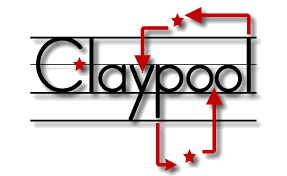< documentation
 Plugins
Plugins
 Extension Points
Extension Points
register 1.0.x
usage 
Register the context to be searchable. Claypool uses this internally to create the application context, though there may be a need in some applications to add session context or request context, etc. A context is simply access to objects managed by the framework. Using contexts is cleaner and safer than storage in global scope.
options 
| context | Object | |
|---|---|---|
| An object that implements Claypool.AbstractContext | ||
| prioty | Number | |
| If 0, the context will overwrite the built in application context, otherwise the context is added and will be searched in order of registration. | ||
examples 
Registers a custom context (in this made up example the CookieContext may load all values stored as cookies so we can access them as $.$("foo");
$.register(MyApp.CookieContext, 1);
 releases
releases
 Project
Project
- app
- app/boot
- app/boot/client.js
- app/boot/server.js
- app/configs
- app/configs/config.js
- app/configs/environments.js
- app/configs/filters.js
- app/configs/logging.js
- app/configs/routes.js
- app/controllers
- app/controllers/example.js
- app/models
- app/models/example.js
- app/services
- app/services/example.js
- app/templates
- app/templates/example.js
- app/views
- app/views/example.js
- index.html
 Guides
Guides
This guide is applicable to both the jquery-claypool client and server application frameworks. Where the two differ functionally the documentation will provide notes and examples of usage in each environment.